Comprehensive Methods to Fund Your NetSpend Account
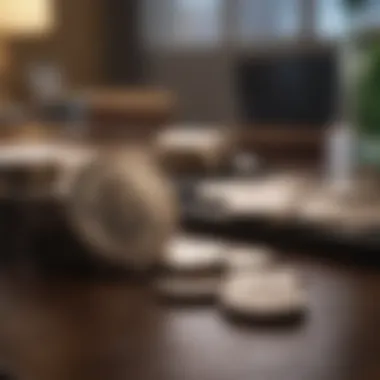

Intro
Managing a NetSpend account effectively is essential for those who rely on it for day-to-day transactions. Understanding how to add money to the account can enhance one's financial management skills. This article covers various methods, such as direct deposits, reloading at retail locations, and using third-party services. Each method has its pros and cons, and it is crucial to know the details to make informed decisions.
Understanding Budgeting
When it comes to using a NetSpend account, budgeting plays a vital role. Understanding budgeting helps users know how to allocate funds and manage expenses more effectively.
Importance of Budgeting
Budgeting is essential for maximizing the utility of your NetSpend account. It helps in controlling expenses and ensures that you do not overspend. Knowing how much money is available can prevent financial pitfalls.
Creating a Budget Plan
Creating a budget plan is straightforward. Start by analyzing your income sources, including your NetSpend account. Next, list fixed and variable expenses. Assign amounts to each category and ensure you stick to it.
Tracking Expenses
Tracking expenses is critical in budgeting. Users should regularly review transactions in their NetSpend account. This can be done through the mobile app or website, allowing for real-time updates.
Budgeting Tools and Apps
Various tools can assist in budgeting. Apps like Mint and You Need a Budget (YNAB) can help users monitor spending habits and make adjustments as needed. They also often feature alerts for unusual spending activity.
Adding Funds to Your NetSpend Account
Direct Deposit
Direct deposit offers a convenient way to load your NetSpend account. Employers can deposit paychecks directly. This method usually costs nothing and is usually available on payday.
Retail Locations
Reloading at retail locations is another option. Many stores, like Walmart, Walgreens, or CVS, allow you to add money for a fee. This method is handy for those who prefer cash transactions. Make sure to keep your receipt as proof.
MoneyPak and Other Services
Third-party services, such as Green Dot MoneyPak, can be used. These services allow you to load cash onto your NetSpend account. Although they incur a fee, they offer flexibility for users without direct deposit.
Always read the terms, as fees can add up over time, impacting your overall budget.
Mobile App Transfers
Using a mobile app is becoming increasingly popular. Some users connect their NetSpend account to their bank account, allowing transfers between accounts. This method is generally safe and provides quick access to funds.
Finale
Each method of adding money to your NetSpend account offers unique benefits and drawbacks. By understanding budgeting and being aware of the various reloading methods available, users can manage their finances more effectively. This comprehensive approach will not only enhance the efficiency of your fund management but also contribute positively to your overall financial health.
Understanding NetSpend Accounts
To effectively manage your finances, understanding NetSpend accounts is crucial. This section explores their importance, particularly how they provide easy access to funds and financial management tools. NetSpend accounts serve as prepaid debit accounts, allowing users to load money, make transactions, and manage their spending without needing a traditional bank account.
As a young professional, student, or small business owner, knowing how to utilize these accounts can enhance your financial freedom. You gain control over your spending habits while avoiding common banking fees.
What is a NetSpend Account?
A NetSpend account is a reloadable prepaid debit account that enables users to deposit money and utilize it for various transactions. Unlike traditional bank accounts, there is no credit check needed. You can use a NetSpend card much like a debit or credit card, spending only what you've loaded onto it. It is especially useful for those who may not qualify for standard bank services, providing a wide range of capabilities, including online purchases, cash withdrawals from ATMs, and transferring funds to other accounts.
Key Features of NetSpend Accounts
NetSpend accounts come with a variety of key features designed for user convenience and flexibility. Some important features include:
- No Credit Checks: Open an account without the worries of a credit inquiry.
- Direct Deposit Options: Get your paycheck directly deposited to avoid ATM fees.
- Cash Reload Options: Easily load cash at designated locations.
- Mobile Banking: Access your funds through a user-friendly mobile app.
These features combine to create an accessible financial solution that many users find useful for everyday transactions.
Advantages of Using NetSpend
Utilizing a NetSpend account offers multiple advantages:
- Control Over Spending: Helps limit spending to only what is loaded onto the card.
- No Bank Fees: Minimization of typical banking fees associated with maintaining a checking account.
- Easy Access to Funds: Access to your money wherever you can use MasterCard or Visa.
- Financial Management Tools: Budgeting tools available through their mobile app help track expenses effectively.
- Widely Accepted: Can be used for online and in-store purchases universally.


"The simplicity of managing money can significantly impact your financial health, particularly for young adults entering the workforce."
In summary, NetSpend accounts present an innovative financial solution that adapts to modern financial needs, making money management more straightforward and accessible.
Methods to Add Funds
Adding funds to your NetSpend account is a crucial process that enables you to manage your finances effectively. It is important to explore various methods as each offers distinct benefits and considerations. Understanding these methods can empower users to make informed decisions based on their specific needs.
The methods of adding funds vary widely in terms of convenience, speed, and costs. Each method can also have implications for your overall account management strategy. By knowing how to navigate these options effectively, you can avoid potential pitfalls and ensure optimal use of your NetSpend account.
Direct Deposit
Direct deposit is a popular way to add funds to your NetSpend account. This method allows your paycheck or any automatic payments to be deposited directly into your account, eliminating the need to deposit checks manually. Setting it up is relatively straightforward, and it can streamline your financial processes.
How to Set Up Direct Deposit
To set up direct deposit, you will require your NetSpend account number and the routing number associated with it. This information can typically be found in your account settings or through the customer service options. Most employers are familiar with the direct deposit setup process and can assist you in completing the necessary forms.
The benefit of setting up direct deposit is the efficiency it brings. Your funds will be available to you immediately on payday, without the delay of processing checks. However, if your employer does not support direct deposit, this method may not be an option.
Advantages of Direct Deposit
The primary advantage of using direct deposit is the speed of access to your money. Funds usually post to your NetSpend account on the same day, making your financial planning simpler. Additionally, there are usually no fees involved in this method, making it a cost-effective solution for receiving payments.
Using direct deposit can also enhance your budgeting capabilities since you can be assured of regular income flow. Another factor is the convenience of not having to visit a bank or financial institution for deposits.
Potential Issues with Direct Deposit
Despite its benefits, there can be complications with direct deposits. One common issue is delayed funding due to employer errors in processing the deposit. Additionally, if there is a problem with your employer’s payroll system, it could result in a late deposit, impacting your access to funds.
To mitigate these risks, always confirm your deposit dates with your employer and monitor your account for changes.
Reloading at Retail Locations
Reloading your NetSpend account at retail locations is a method that offers flexibility. Many stores participate in reload networks, allowing you to fund your account conveniently while you grocery shop or run everyday errands.
Finding Reload Locations
Finding locations to reload your account is easy. The NetSpend website includes an interactive map to help you locate nearby participating retailers. These locations often include major chains like CVS and Walmart, which can be found almost anywhere.
Being able to access a reload location nearby is beneficial. However, always check for the latest list online as participation can vary.
Associated Fees
When using retail locations, fees can vary widely depending on the store and the amount being loaded. Common fees range from $3 to $5 per transaction. While it may seem minor, these fees can add up if you reload often.
Before proceeding, it’s important to understand these costs, as they can impact your overall account balance.
Time to Process Reloads
Processing times for retail reloading are typically immediate. However, there may be instances where it takes time for the funds to appear in your account. It is essential to hold onto your receipt as proof of the transaction until you see the funds processed.
Bank Transfer Options
Bank transfers provide another avenue for adding funds to your NetSpend account. Linking your bank account allows you to initiate transfers with ease. Understanding how to set this up effectively can provide flexibility and control over your finances.
Linking Your Bank Account
Linking your bank account to your NetSpend account is usually done through the account settings. Input your bank account number and routing number as required. This process may take some time for verification, but it is essential for establishing a transfer method.
This method is beneficial because it often allows larger sums to be transferred and gives you the ability to move money into your NetSpend account at your convenience.
Transfer Limits and Fees
While linking a bank account is straightforward, each institution may have specific transfer limits. These limits can vary based on the type of account you have. Additionally, some banks may charge transfer fees or may not support transferring to prepaid accounts, so it’s vital to check your bank’s policies.
Processing Times
Typically, bank transfers can take from one to three business days to complete. This delay can hinder immediate access to your funds and could be a disadvantage if you need quick access. Understanding your bank's processing times can help in planning your financial needs accordingly.
Mobile App Transfers
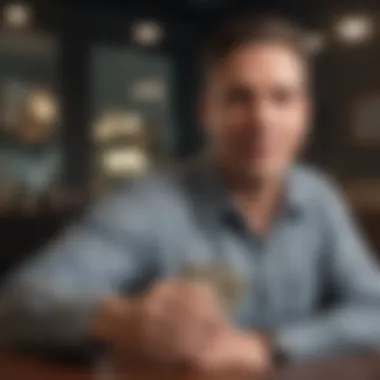

Utilizing the NetSpend mobile app for transfers offers a modern approach to managing your funds. This method makes adding money to your account quick and efficient through your smartphone.
Using the NetSpend Mobile App
The NetSpend mobile app provides an easy way to manage your account. You can initiate transfers, check your balance, and monitor transactions in real-time. Setting up transfers through the app involves simply linking your banking information like you would on their website.
This method is extremely convenient for those who prefer handling finances on-the-go. The intuitive design of the app makes accessing your account easy.
Advantages of Mobile Transfers
Mobile transfers allow for instant access to your money. It's suitable for users who are always on the move and need flexibility. In addition, using the app can facilitate faster customer support through in-app options, improving overall service experience.
Limitations of Mobile Transfers
However, there can be limitations. The app requires a stable internet connection, and issues could arise during peak usage times. Additionally, not all banks may be compatible for easy transfers using the mobile application.
Wire Transfers
Wire transfers are another mechanism for funding your NetSpend account. While often associated with larger transactions, they can be used to add money effectively.
Initiating a Wire Transfer
To initiate a wire transfer, you need your NetSpend account and routing numbers. Both can be found in your account setup or by contacting customer support. Once you have this information, follow your bank’s specific process for initiating a wire transfer.
This method is beneficial for quickly transferring larger sums, especially if timeliness is crucial.
Cost Implications
Wire transfers typically come with higher fees than other methods. The fees can range from $15 to $50, depending on your bank’s policy. Be mindful of these fees when planning your transfers.
Transfer Duration
Transfers via wire can take a few hours to a day, depending on the institutions involved. While this is faster than several other methods, it still requires attention to timing so you can plan when the funds will be available.
Considerations and Best Practices
Understanding the best practices for adding money to your NetSpend account is crucial for making informed financial decisions. While there are multiple methods available for funding your account, each comes with its unique advantages and potential drawbacks. This section will focus on three important aspects: fees related to fund additions, how to select the most suitable method, and ways to track your balance efficiently.
Fees Associated with Fund Additions
Overview of Common Fees
Adding money to your NetSpend account often involves different fees. Understanding these costs helps you make better choices. Some common fees include:
- Direct deposit fees: Generally low but can vary by employer.
- Retail reload fees: Standard fee range is between $3 to $5.
- Wire transfer costs: These can be more substantial depending on the service used.
Each fee structure has its specific characteristic. The retail reload fee, for example, is a quick and convenient option for loading funds but could impact your overall balance if used frequently. Understanding these fees is beneficial because it allows for a clearer picture of how much actual money is available for spending.
How to Minimize Fees
There are several strategies to reduce the fees associated with adding funds to your NetSpend account. For example, opting for direct deposit can help you avoid loading fees altogether. Additionally, some employers offer incentives or cover direct deposit fees. By ensuring that your paycheck is distributed directly into your NetSpend account, you will minimize unnecessary costs. Take note, though, that not all workplaces offer this option.
Impact of Fees on Balance
Understanding the impact of these fees on your balance is essential. Each fee deducted from your net spending account can affect your financial activity. For example, frequent retail reloads might seem convenient but can diminish your funds over time. Also, an awareness of how fees accumulate can lead to more proactive financial habits, such as budgeting your reloads or setting up direct deposits when possible.
Choosing the Right Method for Your Needs
Factors to Consider
When selecting a method for adding funds, consider factors such as speed, efficiency, and fees. Different circumstances will dictate which method suits you best. If you need immediacy, for instance, a retail reload might be your best choice despite its added costs. Conversely, if you prioritize lower fees, direct deposit may be a more attractive option.
Speed vs. Cost
Understanding the balance of speed and cost is another key element. If time is of the essence, it's tempting to opt for quicker methods like retail loads or wire transfers, which can be costly. If you're not in a rush, methods such as bank transfers or direct deposits could provide a longer wait, but with significantly reduced fees. Finding the right balance will align with your financial goals.
Personal Preferences
Personal preferences also play a crucial role. Think about your routine and determine what works best for you. For individuals who prefer online solutions, the mobile app offers a seamless experience. Others may feel more comfortable with traditional methods like bank transfers or retail reloads. Your comfort level with technology and your specific financial situation will guide your decision.
Tracking Your Balance
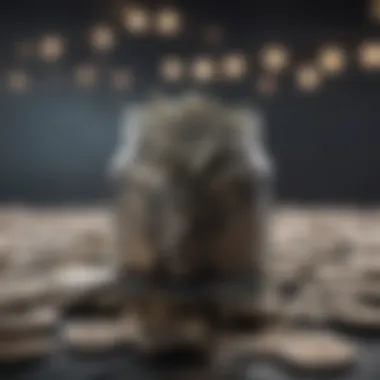

Methods to Monitor Your Balance
Keeping track of your NetSpend account balance is vital for responsible fund management. Utilize the NetSpend mobile app for real-time updates, or set specific times weekly to check your balance. Having multiple methods allows for flexibility, making sure you're always aware of your spending.
Using Alerts Effectively
Setting up alerts can simplify the monitoring process. Alerts can notify you of low balances, deposits made, and even unusual spending patterns. By effectively using alerts, you can maintain control over your finances and avert overdraft situations. This is beneficial as it encourages proactive rather than reactive financial behavior.
Maintaining Financial Awareness
Lastly, it is important to maintain an overall sense of financial awareness. Familiarity with your spending habits can enhance your ability to make informed financial decisions. Regular reviews of your transactions and balance help identify patterns that might require adjustment. Adopting such practices builds confidence and ensures you are in charge of your financial landscape.
Troubleshooting Common Issues
Navigating the banking world can sometimes come with challenges. With NetSpend accounts, users may encounter issues that prevent them from adding funds seamlessly. Addressing these problems early can save users significant frustration and time. Understanding troubleshooting methods is essential, especially for individuals managing their finances on a daily basis. This section will outline common issues that arise when adding money, along with actionable steps and considerations.
Failed Transactions
When users attempt to fund their NetSpend account but the transaction fails, it can be frustrating. There are various causes for these transactions not going through.
Common Causes
Failed transactions often stem from insufficient funds in the account being used for the deposit. Other frequent causes include incorrect account details, expired cards, or network issues during the transfer. Each of these elements can hinder the process unexpectedly.
For example, if a user's linked bank account has insufficient balance, that alone will prevent funds from transferring successfully. It is crucial to double-check all entered information to ensure no errors.
Steps to Resolve Issues
Resolving failed transactions typically involves troubleshooting several key areas. Start by reviewing transaction details such as account numbers, routing numbers, and available funds. Ensure that the deposit method is supported by NetSpend and check for any service outages.
If problems persist, some users find it helpful to log out and back into their account to refresh the connection. Each of these steps contributes to effectively managing potential errors.
When to Contact Support
In some cases, users may need to contact NetSpend customer support. It is advisable to reach out if issues remain unresolved after several attempts. This action provides access to specialists who can offer insight into specific problems. NetSpend’s support team is equipped to provide clarity about issues that may not be immediately obvious.
Unexpected Fees
Unexpected fees can be a source of confusion and irritation for NetSpend account users.
Identifying Issues
Identifying unexpected fees involves regularly reviewing account statements and transaction histories. Many users introduce problems unknowingly by not reading all terms related to their transactions. The careful monitoring of usage can help users catch discrepancies early and avoid unnecessary charges.
Incorrect transfers or unrecognized automatic payments might also lead to unexpected fees. Understanding how frequent these fees occur helps in spotting recurring issues.
Disputing Fees
When unexpected fees are identified, the next step is disputing them. Users should start by documenting all relevant information regarding the fee, including dates and amounts. Generally, reaching out directly to customer support is the best course of action. Keeping a clear and concise record of communication can assist in establishing the validity of the dispute.
Providing evidence can lead to a quicker resolution. NetSpend often reviews disputes within a specific timeframe, giving users clarity on their issue.
Preventative Measures
Taking preventative measures can help users avoid unexpected fees from the start. Familiarizing oneself with NetSpend's fee structure is a beneficial first step. Keeping track of when and how funds are added also aids in preventing miscommunication.
Users should also consider setting alerts for transactions over a designated amount. This practice can help catch errors quickly and manage expenditure effectively.
Finale
The conclusion of this article serves as a critical wrap-up of the various methods used to add money to a NetSpend account. It reflects on the main insights presented earlier, emphasizing the practicality of knowing how to manage finances effectively through diverse funding options. Understanding these methods not only allows users to select the most suitable ones for their needs but also enhances their overall user experience when dealing with the account.
By summarizing the essential points, such as the different funding methods like direct deposit, retail reloads, wire transfers, and more, the conclusion reinforces the importance of informed decision-making. Readers also benefit from a clearer perspective on associated fees and processing times, which are significant factors in efficient account management.
Furthermore, the conclusion highlights the necessity of adopting best practices when using a NetSpend account. This means being aware of fees, selecting methods that align with personal financial situations, and consistently tracking expenses. Such considerations bolster users' financial literacy and ensure they remain proactive in their financial management strategies.
"Effective money management is not solely about adding funds; it's about knowing the most efficient ways to do it."
In essence, this concluding section aims to leave readers with a cohesive understanding of the discussed topics while encouraging them to apply this knowledge in managing their NetSpend account with confidence and skill.
Summary of Key Points
- Various methods to add money include direct deposit, retail reloads, wire transfers, and bank transfers.
- Each method has its advantages, such as convenience or speed, and its limitations like possible fees or processing delays.
- Being informed about associated costs and processing times can greatly enhance financial management.
Final Thoughts on Managing Your NetSpend Account
Managing a NetSpend account effectively requires thoughtful consideration of the available options for funding. Users should not only look for the quickest solutions but also weigh options in terms of their cost-effectiveness. Therefore, understanding how to input funds through various means will empower users to control their money better.
Additionally, keeping track of balances, knowing when fees might apply, and aligning transaction methods with personal financial goals can lead to more successful account management. As young professionals, students, and small business owners explore these methods, they will gain valuable insights that promote financially responsible habits.



