Understanding Best Buy Bill Pay: A Comprehensive Guide
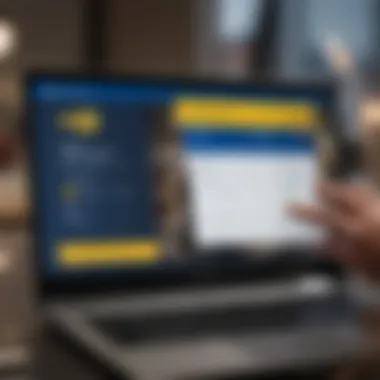

Intro
Best Buy Bill Pay is a service designed to simplify the process of making payments on your Best Buy account. As many individuals navigate their financial commitments, understanding the mechanics of this system can greatly assist in managing budgets, expenses, and overall financial health. This guide will delve into the various components of Best Buy Bill Pay, offering practical advice and strategies to ensure users can leverage this platform effectively.
In today's fast-paced environment, consumers often seek efficient ways to handle their financial chores. Bill pay services, like the one offered by Best Buy, integrate into this landscape by providing a streamlined approach to settle obligations. By familiarizing yourself with the intricacies of this system, you not only enhance your payment efficiency, but also contribute positively to your financial literacy.
Understanding Budgeting
Budgeting is a fundamental aspect of financial management. It allows individuals to create a roadmap that aligns spending habits with their income. This section will cover the critical points concerning budgeting and its application in conjunction with the Best Buy Bill Pay system.
Importance of Budgeting
A good budget serves as a financial blueprint. It highlights where your money is going and allows for more informed decisions regarding purchases, including those made at Best Buy. Understanding your finances can lead to better spending choices and ultimately greater savings. Without a budget, unnecessary purchases may occur, resulting in overspending.
Creating a Budget Plan
Initiating a budget plan involves assessing your income against your expenses. Start by listing all sources of income and all monthly expenses.
- List Income: Include salaries, bonuses, or any other revenue sources.
- Identify Expenses: Differentiate between fixed and variable costs.
- Allocate Funds: Assign a portion of income to each expense category.
- Adjust: Regularly revisit and adjust the budget, ensuring it stays aligned with reality.
Tracking Expenses
Monitoring how your money is spent is crucial. Keeping track ensures adherence to the budget. Various methods exist for tracking:
- Spreadsheets
- Budgeting apps like Mint or EveryDollar
- Traditional pen and paper
Adopting a systematic approach to tracking helps identify spending habits that may need adjustment.
Budgeting Tools and Apps
In the current digital age, technology plays a significant role in personal finance. Budgeting tools can enhance your ability to manage finances effectively. Utilizing these tools can simplify the budgeting process, save time, and help achieve greater financial awareness.
Instead of manually calculating and organizing, platforms such as Mint or YNAB (You Need A Budget) allow individuals to automate many tasks related to budgeting. They often provide graphical representations of spending trends, helping users stay informed.
Enhancing Personal Financial Management
Beyond budgeting, enhancing overall personal financial management is vital. This encompasses setting financial goals, building emergency funds, and planning for the future. Each of these components works synergistically with budgeting and can improve financial literacy and discipline.
Setting Financial Goals
Clear financial goals are essential for motivation and direction. Determining both short-term and long-term goals aids in planning.
Some example goals include:
- Saving for upcoming purchases
- Reducing credit card debt
- Saving for retirement
Building an Emergency Fund
An emergency fund is critical. It provides a buffer against unexpected expenses and reduces reliance on credit cards. Aim to save at least three to six months' worth of living expenses in a separate account, making it accessible yet not too easy to spend.
Retirement Planning
Planning for retirement should start early. Contribute to retirement accounts like a 401(k) or an IRA. The earlier one starts, the better due to compounding interest.
Estate Planning
Estate planning ensures that your assets are distributed according to your wishes after passing. It is essential to have wills and trusts in order to avoid potential legal issues for heirs.
Ultimately, understanding Best Buy Bill Pay and its connection to budgeting and financial management is crucial for young professionals, students, and small business owners. Empower yourself with knowledge to navigate your financial landscape intelligently.
Preamble to Best Buy Bill Pay
The system of Bill Pay at Best Buy is integral for many users who manage their finances in today's fast-paced environment. Understanding this service allows consumers to simplify their payment processes while enhancing their overall financial management. It provides an efficient framework for handling payments, making it more straightforward for individuals to remain on top of their bills.
Overview of the Service
Best Buy Bill Pay is a payment solution designed for customers of Best Buy to manage and pay their transactions online. This service originated to streamline the purchasing experience and offer consumers a convenient way to handle their bills. Users can access their accounts through Best Buy's website or mobile app, allowing them to pay bills from virtually anywhere. Such accessibility is pivotal for those who lead busy lives and are seeking practical solutions for managing their finances.
One significant feature of Best Buy Bill Pay is its capability to link various payment methods. Customers can connect their bank accounts, credit cards, or debit cards, which fosters a flexible approach to payment. Furthermore, the platform is user-friendly, enabling individuals to navigate through steps easily, enhancing the overall user experience.
Purpose and Benefits
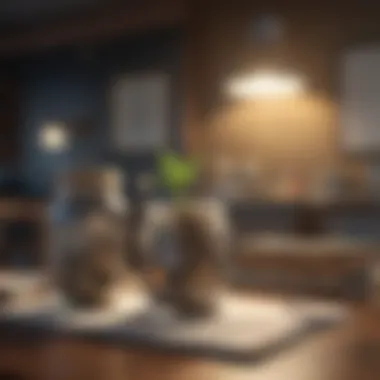

Understanding the purpose behind Best Buy Bill Pay is crucial for making informed financial decisions. This service is designed to facilitate timely payments, reducing the risk of late fees or service interruptions. By allowing customers to schedule their payments in advance, it prevents the hassle of remembering due dates.
In terms of benefits, Best Buy Bill Pay offers convenience, control, and clarity. Here are some key advantages:
- Convenience: Users can pay bills anytime and from anywhere. This availability is particularly beneficial for young professionals and students who may have unpredictable schedules.
- Control Over Payments: The ability to set reminders and alerts keeps individuals informed, allowing them to manage their budget effectively.
- Access to Financial History: Users can review their past transactions, providing insights into their spending habits. This information can aid in future financial planning.
Additionally, the service supports integration within overall financial management strategies. With tools to monitor payments and track expenses, individuals can achieve a better understanding of their financial health. It empowers them to make informed choices about their purchases at Best Buy and beyond.
How to Set Up Best Buy Bill Pay
Setting up the Best Buy Bill Pay is a very important step for anyone looking to manage their finances effectively. This process allows users to streamline bill payments, ensuring they are completed on time and without hassle. Knowing how to set up this service empowers users to take charge of financial responsibilities, avoid late fees, and maintain a healthy credit score. Below, we will go into detail about the three fundamental elements of the setup process: creating an account, linking payment methods, and establishing payment preferences.
Creating an Account
To start using Best Buy Bill Pay, the first step is creating an account. This requires users to visit the Best Buy website or download the Best Buy mobile app. The process is user-friendly. You will need to provide essential information such as an email address and a password. Make sure to choose a secure password to protect your account.
Once you have filled in the required fields, confirm your email to activate your account. This step is crucial, as it also helps in recovering your account should you forget your password. After your account is activated, you can begin exploring the various features this service offers.
Linking Payment Methods
After setting up an account, the next step is linking payment methods. This step is vital as it ensures you have a way to pay your bills. Users can link a bank account, a debit card, or even a credit card to facilitate payments.
To link a payment method, navigate to the payment options section in your account settings. You will need to provide the necessary bank account or card details. Often, a verification step is required, where a small amount may be temporarily deposited to your account. Follow the prompts carefully to complete this process. Linking a bank account is typically the most cost-effective option, while credit cards can be convenient for users seeking rewards.
Setting Up Payment Preferences
Once the payment methods are linked, it is time to set up payment preferences. This is where you determine how and when you want your payments processed. Users can usually choose between setting up automatic payments or making manual payments.
With automatic payments, you specify the date and amount; the system takes care of the rest. This feature is beneficial for those who prefer a hands-off approach, ensuring bills are paid without reminders.
Alternatively, manual payments give users more flexibility. Users can decide the amount and timing for each payment. Setting preferences according to personal financial habits is important, so choose what works best for you.
Having well-defined payment preferences can improve your financial management significantly. It ensures bills are paid on time, while also allowing you to control your budget better.
Navigating the Payment Process
Navigating the payment process is crucial in successfully managing your Best Buy Bill Pay account. Understanding the ins and outs of this process will streamline your payment experiences and ensure timely transactions. This section covers essential elements such as choosing payment amounts, scheduling payments, and understanding processing times, all of which are significant for effective financial management.
Choosing Payment Amounts
Selecting the right payment amounts is fundamental to maintaining financial health. With Best Buy Bill Pay, users can choose to make minimum payments, pay the full balance, or any amount in between. It is advisable to review your account statements and budget accordingly to avoid unnecessary interest fees. When deciding how much to pay, consider these factors:
- Current Balance: Always check the outstanding balance before making a payment. Paying only the minimum can lead to accumulating interest.
- Payment Frequency: Align your payment strategy with your income schedule. If you receive payments bi-weekly, consider making larger payments during those periods.
- Additional Purchases: If you plan to make new purchases at Best Buy, factor these into your payment plan.
Making informed choices about payment amounts enhances control over your finances and reduces debt more effectively.
Scheduling Payments
Scheduling payments is another important aspect. It ensures that you assert control over when and how much you pay. Within the Best Buy Bill Pay platform, you can set up automatic payments or select specific dates for one-time payments. Here are a few considerations:
- Automatic Payments: Setting up automatic payments can prevent late fees and missed due dates. Make sure your account has enough funds to cover these transactions.
- Custom Payment Dates: Choose to pay closer to your bill due date to maintain liquidity for other expenses. Planning payment timing can help you manage cash flow effectively.
- Notifications: Use the notification feature to keep track of upcoming payment dates. Staying informed will help avoid surprises and keep finances on track.
Effectively scheduling payments keeps your account in good standing and allows for better budgeting.
Processing Times
Understanding processing times is vital in planning your payments. Transactions through Best Buy Bill Pay do not happen instantly, and different payment methods may have different processing times. Here’s what to consider:
- Electronic Payments: Usually, these are processed within one to three business days. Ensure you make your payment with enough lead time before your due date.
- Check Payments: If you opt for sending a physical check, be aware it can take longer to reach Best Buy. Generally, expect up to five business days.
- Confirmation Receipts: Always keep the confirmation receipts for your records. This is essential in case of disputes or if a payment does not post correctly.
By keeping these points in mind, users can navigate the payment process more smoothly, ensuring better management of their Best Buy accounts and overall financial health.
"The quality of a payment experience can greatly affect consumer satisfaction and loyalty. Choose wisely how you manage your payments."
In summary, understanding how to navigate the payment process includes strategically choosing payment amounts, effectively scheduling those payments, and knowing the implications of processing times. By mastering these elements, users of Best Buy Bill Pay can take proactive steps toward improving their financial management.
Understanding Fees and Charges
Understanding the fees and charges associated with Best Buy Bill Pay is crucial for several reasons. First, it allows users to make informed decisions about how they manage their payments. Knowing what costs may arise helps in budgeting and anticipating expenses. This section aims to clarify various fees, and how they can influence overall payment strategies.
Service Fees
Service fees are charges that may apply when using Best Buy Bill Pay. These fees can vary based on the method of payment, the frequency of transactions, and even the specific terms of the user’s account. Some important points include:
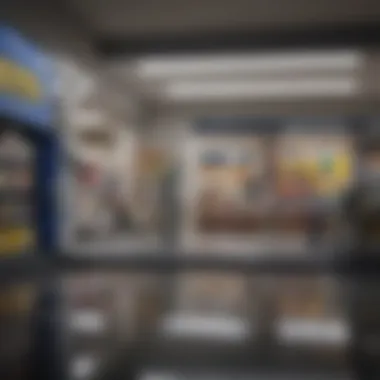

- Transaction Fees: These may be charged each time a payment is processed. Users should check their account terms to understand these fees fully.
- Late Fees: If a payment is not made by the due date, Best Buy may impose a late fee. It is essential to keep track of payment schedules to avoid these extra charges.
- Account Maintenance Fees: Certain account types might charge monthly maintenance fees. This fee is often waived if the account maintains a minimum balance or meets other conditions.
Understanding these service fees is important. By knowing when and how they apply, users can better plan their payment strategies to minimize unnecessary costs. This knowledge ultimately enhances their financial management skills.
Understanding Payment Impact
The impact of different payment methods on overall finances cannot be understated. Users may not realize that choosing how and when to pay can have significant consequences. Here are some considerations:
- Credit Utilization: If a user pays with a credit card, how much of their credit limit is used can greatly impact their credit score. Maintaining a low utilization ratio is recommended.
- Interest Rates: Payments made through financing options can accrue interest. Paying off the balance early may save money on interest charges.
- Rewards and Points: Using certain payment methods, like a Best Buy credit card, might earn points or cashback. Understanding how these rewards work can inform users on how to maximize their benefits.
Managing payments with consideration to their impact fosters smarter financial habits.
Ultimately, a deep comprehension of fees and the influence of various payment methods is beneficial. It not only aids in maintaining an optimal budget but also reinforces effective financial planning.
Technical Aspects of Best Buy Bill Pay
In the digital age, technical aspects of payment systems play a crucial role in user experience and overall functionality. Best Buy Bill Pay is no exception. Understanding these technical elements helps users appreciate and effectively utilize the platform. Two primary components within this discussion are security measures and data protection policies. Both are essential in ensuring a safe and secure payment environment, thereby enhancing user confidence when engaging with this service.
Security Measures
Security is a paramount concern in any electronic transaction. Best Buy Bill Pay employs various security measures to protect users' financial and personal information. It integrates encryption technology to safeguard sensitive data during transmission. This means that details such as credit card numbers, account information, and personal identification remain confidential and less susceptible to unauthorized access.
Another aspect of security is multi-factor authentication. This additional layer of protection requires more than just a password to access an account. Users might have to verify their identity through email, text messages, or even mobile app notifications. Such measures significantly reduce the risk of fraud and unauthorized transactions, which is becoming increasingly important as cyber threats evolve.
Users should also be aware that Best Buy keeps a watchful eye on account activity. Any irregularities or suspicious actions can prompt immediate notifications, enabling users to respond quickly to potential threats. Overall, the security measures in place create a robust environment for users to manage their payments confidently.
Data Protection Policies
Data protection policies govern how Best Buy handles, stores, and utilizes user data. These policies aim to comply with legal regulations and ensure users’ rights are respected. A key feature of Best Buy's data protection is transparency. The company outlines precisely what data is collected and how it is used, which bolsters user trust.
For instance, Best Buy may collect data regarding purchase history or payment behavior to enhance user experience. This collected data can help in personalizing promotional offers or improving service delivery. However, users always have the option to consent to data use, maintaining control over their personal information.
Importantly, Best Buy implements strict retention policies. This means that data is not kept longer than necessary. When it is no longer needed, it is securely deleted or anonymized, limiting exposure risk.
User Experience and Feedback
User experience and feedback are crucial components in understanding any payment system, including Best Buy Bill Pay. The effectiveness of such a service is deeply intertwined with how users interact with it and their overall satisfaction. For young professionals, students, and small business owners, having a smooth and intuitive payment process can significantly influence their financial management approach. Feedback helps identify strengths and weaknesses and fosters changes that enhance usability.
Customer Reviews
Understanding what real users think about Best Buy Bill Pay can provide invaluable insights. Customers often leave reviews on various platforms like Reddit or Facebook. These reviews range from positive experiences where users praise the convenience and efficiency of payments to critical reviews that shed light on potential pitfalls.
- Convenience: Many users appreciate the ease of setting up payments and the ability to manage their accounts from various devices. This flexibility aligns well with the busy schedules of young professionals and students.
- User-friendly Interface: Reviewers often highlight how a streamlined interface makes navigating the payment process easier. This reduces the time spent on administrative work, enabling users to focus on other important tasks.
- Customer Support: Feedback also commonly discusses experiences with customer support. Positive reviews tend to mention responsive and helpful service, while negative comments often highlight frustration during the resolution process of issues.
Overall, these reviews can guide potential users in making informed decisions about adopting Best Buy Bill Pay.
Common Challenges
Despite its many benefits, users of Best Buy Bill Pay often encounter challenges that can impact their experience. Acknowledging these common difficulties can lead to better preparedness and possibly improved interactions with the service.
- Payment Delays: Some users report delays in payment processing that can lead to late fees. Clear communication from Best Buy regarding expected processing times is essential to mitigate these concerns.
- Technical Glitches: Occasional technical issues can disrupt the payment process. Users have expressed frustration when they encounter errors or downtime. Regular updates and quick troubleshooting measures would enhance overall user satisfaction.
- Lack of Clarity on Fees: Some customers face difficulties in understanding the fee structure. A transparent breakdown of any associated fees can help users plan their budgets more effectively.
Best Practices for Using Best Buy Bill Pay
Using Best Buy Bill Pay requires careful consideration and strategic choices. It is not just about making payments; it is about managing finances effectively. By following best practices, users can maximize the advantages of this payment platform while minimizing potential pitfalls. Key aspects include timing payments and monitoring payment history.
Timing Your Payments
Timing is crucial when it comes to using Best Buy Bill Pay effectively. Users should consider their personal financial cycles, as well as Best Buy's billing cycle. This way, one can ensure that payments are made on time, avoiding late fees. Late fees can add up quickly and create unnecessary stress in managing finances.
To effectively time your payments, follow these tips:
- Know Your Due Dates: Familiarize yourself with the billing cycle. This information can usually be found on your account page.
- Schedule Payments in Advance: Use the scheduling feature to set up payments ahead of the due date. This helps to avoid last-minute rushes.
- Align Payments with Cash Flow: Ensure that payments are scheduled for times when you have sufficient funds in your account to cover expenses.
"Timing your payments correctly can save you stress and money, making your overall financial management more efficient."
By understanding your own financial habits and aligning them with Best Buy's system, you can maintain a good standing without incurring extra costs.
Monitoring Payment History
Keeping a close eye on payment history is essential. Monitoring provides insights into spending habits and helps identify any discrepancies. This is crucial not only for maintaining a healthy account but also for ensuring that your financial status remains strong.


Here are some effective strategies for monitoring your payment history:
- Regularly Review Your Statements: Take time to go through monthly statements to ensure all transactions are accurate.
- Use Alerts and Notifications: Set up alerts to be notified of successful payments, due dates, and any changes in your billing status.
- Track Spending: Track how much you are spending versus what you budgeted. This can help in adjusting your future spending.
By employing these monitoring practices, users can enhance their understanding of their own financial behavior and make more informed decisions in the future. Overall, best practices help in leveraging Best Buy Bill Pay effectively, ensuring users remain in control of their financial management.
The Role of Best Buy Bill Pay in Financial Management
The efficiency of financial management often relies on how well individuals handle their payment methods. Best Buy Bill Pay offers a valuable service that can streamline budgeting and payment processes for users. With its integration into broader personal finance management strategies, this service can facilitate better financial health.
Integrating into Personal Finance Strategies
Integrating Best Buy Bill Pay into personal finance strategies provides several advantages. First, it simplifies the tracking of payments. Users can manage their purchases and ensure bills are paid on time. This can lead to improved credit scores, which are essential for future financial endeavors, like obtaining loans or mortgages.
Moreover, establishing a clear schedule for bill payments enables users to better project monthly expenses, aiding in more accurate budgeting. By setting specific payment dates, it helps avoid late fees, which can accumulate quickly and strain finances. Additionally, the service can be linked to budget tracking tools that allow users to maintain oversight over their spending habits, providing a comprehensive view of financial obligations.
Key benefits of integration include:
- Increased Visibility: Having all payment information consolidated.
- Time Management: Fewer late payments and reduced stress in managing deadlines.
- Financial Discipline: Encourages users to stick to allocated budgets, minimizing impulse spending.
Assessing Financial Health
Assessing financial health is crucial for anyone looking to maintain stability and long-term growth. Best Buy Bill Pay allows individuals to see their payment habits clearly and helps evaluate overall financial well-being. Regularly reviewing payment history can uncover trends in spending and highlight areas that may require adjustments.
By maintaining records through Best Buy Bill Pay, users can:
- Identify Spending Patterns: Understanding where money goes each month aids in adjusting budgets.
- Establish Savings Goals: Seeing regular expenses can help in forming effective savings strategies and chase financial objectives.
- Support Debt Management: Insights on which payments are more urgent enable smarter handling of outstanding balances.
"A well-informed user is better positioned to make sound financial decisions and improve overall quality of life."
In summary, Best Buy Bill Pay serves as an essential tool for managing financial responsibilities. Its integration into personal finance strategies allows for better planning and risk management. By assessing one’s financial health regularly, users can make informed choices that support their lifestyle and aspirations.
This service is valuable not only in the day-to-day management of bills but also in helping to build a foundation for a secure financial future.
Epilogue
In wrapping up our exploration of Best Buy Bill Pay, it is essential to consider the importance of effective bill payment systems in today’s financial landscape. This article has highlighted various aspects of Best Buy Bill Pay, from its setup to its role in financial management. Each section has provided insights that can significantly influence how users manage their payments and enhance their overall financial literacy.
Summary of Key Points
Understanding Best Buy Bill Pay involves several critical points:
- Account Creation: Setting up an account is straightforward, allowing easy access to the service.
- Payment Methods: Users can link multiple payment options, contributing to flexibility in how bills are paid.
- Fees and Charges: Awareness of service fees ensures users can avoid unnecessary costs.
- User Experience: Feedback is vital for assessing the strengths and weaknesses of the service provided.
- Financial Management: Using Best Buy Bill Pay can assist users in integrating payments into their broader financial strategies.
These points summarize the key functionalities and benefits of Best Buy Bill Pay and emphasize its relevance to both personal and small business finance management.
Final Thoughts on Best Buy Bill Pay
Best Buy Bill Pay serves as a valuable tool for anyone looking to streamline their payment processes. By adopting such systems, individuals and small business owners can gain more control over their financial commitments.
Moreover, integrating this service into personal finance strategies fosters better budgeting practices. Users can track their payment histories and make timely adjustments to their spending habits. In a world where financial obligations can often be overwhelming, tools like Best Buy Bill Pay simplify the experience, making it less daunting.
Ultimately, mastering Best Buy Bill Pay can significantly contribute to financial literacy and management skills for users looking to optimize their finances. For those wishing to delve deeper into other payment systems or financial literacy initiatives, resources such as Wikipedia, Britannica, or even forums like Reddit can provide valuable supplementary information.
Further Resources on Payment Systems
In the domain of financial management, having access to reliable resources is vital. This is especially true for individuals who wish to optimize their payment systems. Best Buy Bill Pay users can benefit from several further resources that enhance their understanding and application of personal finance strategies.
The importance of additional resources cannot be overstated. They provide a broader context and deeper insights beyond what the basic service outlines. Whether you are a young professional seeking to manage your money better, a student trying to understand budgeting, or a small business owner looking to streamline operations, these resources can support your goals.
Links to Financial Literacy Articles
Accessing financial literacy articles offers multiple benefits. They provide foundational knowledge and advanced techniques that can help users navigate their financial landscapes effectively. Recommended articles often cover a range of topics, including:
- Budgeting Techniques: Learn how to allocate your income responsibly.
- Understanding Credit Scores: Grasp the factors that affect your credit and how to improve it.
- Investment Basics: Explore the essentials of investing for growth.
Reading articles from reputable sources expands your knowledge and prepares you for various financial situations. Websites such as Wikipedia and Britannica have vast libraries of well-researched articles that focus on finance and personal budgeting. Here are some specific topics you can explore further:
- The impact of timely payments on credit ratings.
- How to avoid common pitfalls in bill payment processes.
Recommended Tools and Apps
In addition to reading articles, utilizing tools and apps is crucial for effective financial management. These resources can simplify the monitoring and controlling of expenses. Some recommended options include:
- Mint: A comprehensive budgeting app that helps track spending and savings.
- YNAB (You Need a Budget): This tool is focused on proactive budgeting, emphasizing spending control.
- PocketGuard: It allows you to see how much is available for spending after accounting for bills and goals.
Selecting the right tools can streamline your financial activities. These resources help enhance overall financial literacy and empower users to make informed decisions.
"Knowledge is power, and the right resources can help you leverage that power in your financial life."



